Whilst you may not want to be glued to your phone whilst on vacation in the parks, you need to embrace the fact that you will be using the My Disney Experience app on your phone quite extensively!
The app is THE resource that you’ll use to manage your day in the park.
You will already have used My Disney Experience to:
Before you leave for your vacation you can use My Disney Experience to:
When you’re on vacation and in the parks, you can use My Disney Experience to:
And if you get stuck or have a question about the app, you can chat with a Disney cast member from within the app, too. Click the hamburger (three bars) icon on the bottom right-hand corner of the menu bar and select the Chat-with-us option.
So, load the app on your phone, have a play and become confident in navigating around the various features and functions.
For a good, visual overview of how to use the My Disney Experience app, we like this YouTube video.

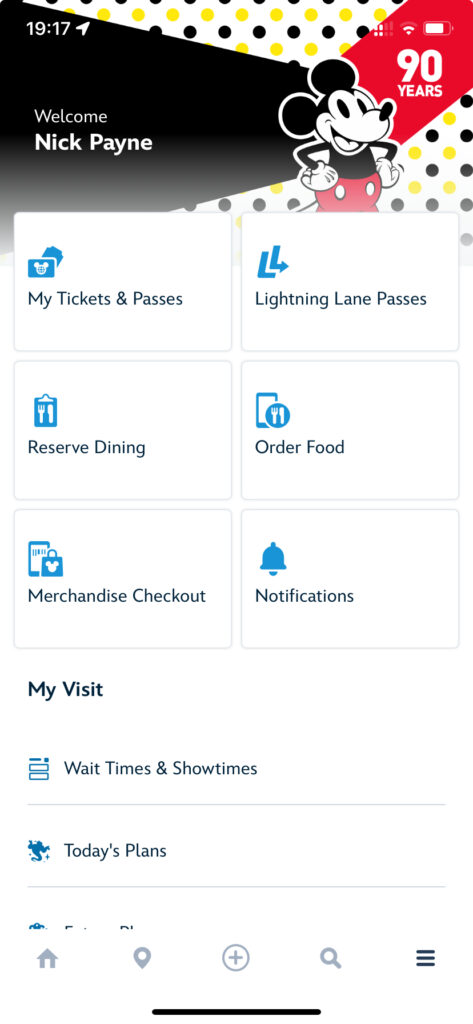
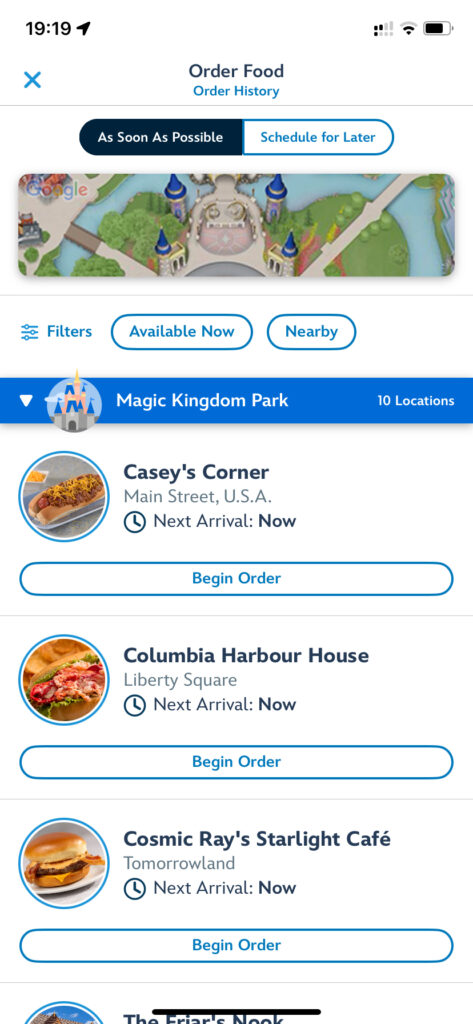
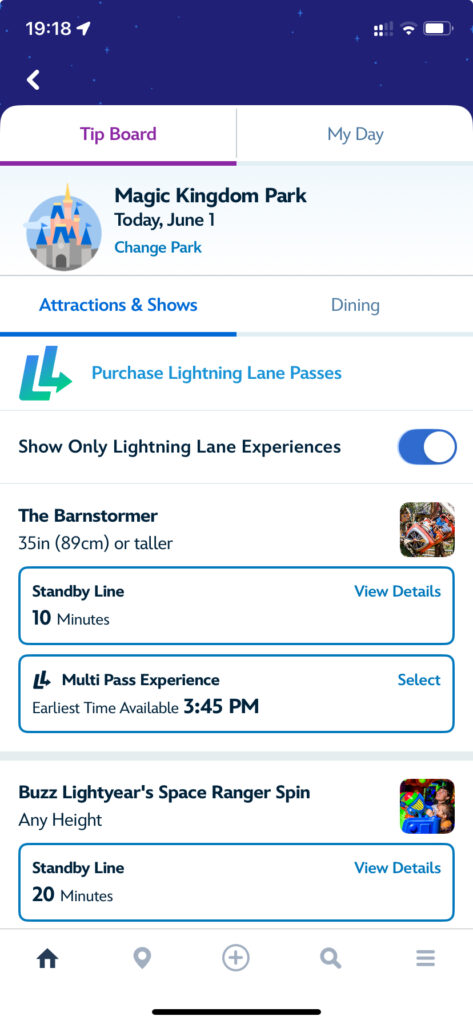
| Cookie | Duration | Description |
|---|---|---|
| cookielawinfo-checkbox-analytics | 11 months | This cookie is set by GDPR Cookie Consent plugin. The cookie is used to store the user consent for the cookies in the category "Analytics". |
| cookielawinfo-checkbox-functional | 11 months | The cookie is set by GDPR cookie consent to record the user consent for the cookies in the category "Functional". |
| cookielawinfo-checkbox-necessary | 11 months | This cookie is set by GDPR Cookie Consent plugin. The cookies is used to store the user consent for the cookies in the category "Necessary". |
| cookielawinfo-checkbox-others | 11 months | This cookie is set by GDPR Cookie Consent plugin. The cookie is used to store the user consent for the cookies in the category "Other. |
| cookielawinfo-checkbox-performance | 11 months | This cookie is set by GDPR Cookie Consent plugin. The cookie is used to store the user consent for the cookies in the category "Performance". |
| viewed_cookie_policy | 11 months | The cookie is set by the GDPR Cookie Consent plugin and is used to store whether or not user has consented to the use of cookies. It does not store any personal data. |
